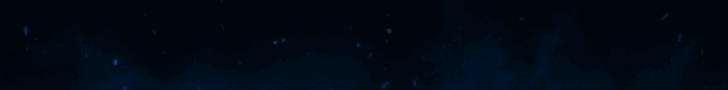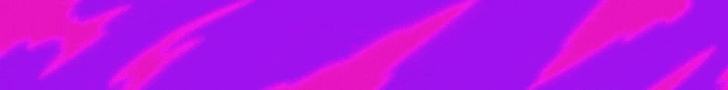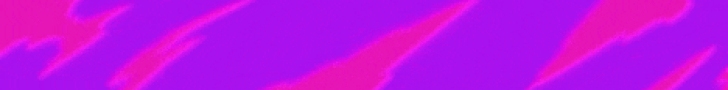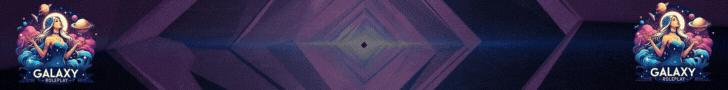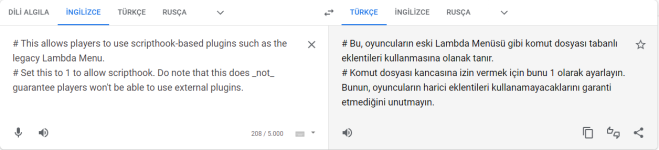- Katılım
- 4 yıl 7 ay 8 gün
- Mesajlar
- 68
Merhaba,Ben NGNA.İlk Rehberim Olduğu İçin Kusura Bakmayın Elinde Geldiğince Anlattım.Okadar Emek Verdim Beğenip Teşekkür Ederseniz Sevinirim.Bu Rehber İki Dosyayı Fivem Sunucusu Kurmak İçindir.Başlayalım.
GEREKLİ PROGRAM/DOSYALAR
1-
2-
3-
KURULUM
1 - Yeni bir dizin oluşturun (örnek : c:\ngnaserver\server)
2 - En son
3 - Dosyayı daha önce oluşturduğumuz dizine çıkarın.(WinRAR veya 7-Zip gibi bir program ile).
4 - Yeni Bir Dizin Oluşturun.(örnek : c:\ngnaserver\server-data
Giti Kullanın :
5 - server-data klasörünüzde bir server.cfg dosyası oluşturun (örnek
).
6 -
7 - Server.cfg içindeki sv_licenseKey anahtarınız bölümündeki yere aldığınız anahtarı giriniz
8 - başlat.txt adında bir metin dosyası oluşturun.
9 - Bu dosyanın içine şu kodu yazın :
10 - Daha sonra dosyayı kaydedin ve formatını .bat'a çevirin
11 - Sunucuyu server-data klasöründen baslat.bat ile çalıştırın.
İşte Fivem Serveriniz Hazır.Geriye Sadece Script Kurmak Ve Serveriniz Geliştirmek Kalıyor.İyi Forumlar
GEREKLİ PROGRAM/DOSYALAR
1-
Linkleri,görmek için
Giriş yap veya üye ol.
2-
Linkleri,görmek için
Giriş yap veya üye ol.
3-
Linkleri,görmek için
Giriş yap veya üye ol.
KURULUM
1 - Yeni bir dizin oluşturun (örnek : c:\ngnaserver\server)
2 - En son
Linkleri,görmek için
Giriş yap veya üye ol.
indirin3 - Dosyayı daha önce oluşturduğumuz dizine çıkarın.(WinRAR veya 7-Zip gibi bir program ile).
4 - Yeni Bir Dizin Oluşturun.(örnek : c:\ngnaserver\server-data
Giti Kullanın :
Git:
git clone https://github.com/citizenfx/cfx-server-data.git server-data5 - server-data klasörünüzde bir server.cfg dosyası oluşturun (örnek
Kod:
# Only change the IP if you're using a server with multiple network interfaces, otherwise change the port only.
endpoint_add_tcp "0.0.0.0:30120"
endpoint_add_udp "0.0.0.0:30120"
# These resources will start by default.
ensure mapmanager
ensure chat
ensure spawnmanager
ensure sessionmanager
ensure fivem
ensure hardcap
ensure rconlog
ensure scoreboard
# This allows players to use scripthook-based plugins such as the legacy Lambda Menu.
# Set this to 1 to allow scripthook. Do note that this does _not_ guarantee players won't be able to use external plugins.
sv_scriptHookAllowed 0
# Uncomment this and set a password to enable RCON. Make sure to change the password - it should look like rcon_password "YOURPASSWORD"
#rcon_password ""
# A comma-separated list of tags for your server.
# For example:
# - sets tags "drifting, cars, racing"
# Or:
# - sets tags "roleplay, military, tanks"
sets tags "default"
# A valid locale identifier for your server's primary language.
# For example "en-US", "fr-CA", "nl-NL", "de-DE", "en-GB", "pt-BR"
sets locale "root-AQ"
# please DO replace root-AQ on the line ABOVE with a real language! :)
# Set an optional server info and connecting banner image url.
# Size doesn't matter, any banner sized image will be fine.
#sets banner_detail "https://url.to/image.png"
#sets banner_connecting "https://url.to/image.png"
# Set your server's hostname
sv_hostname "FXServer, but unconfigured"
# Nested configs!
#exec server_internal.cfg
# Loading a server icon (96x96 PNG file)
#load_server_icon myLogo.png
# convars which can be used in scripts
set temp_convar "hey world!"
# Uncomment this line if you do not want your server to be listed in the server browser.
# Do not edit it if you *do* want your server listed.
#sv_master1 ""
# Add system admins
add_ace group.admin command allow # allow all commands
add_ace group.admin command.quit deny # but don't allow quit
add_principal identifier.fivem:1 group.admin # add the admin to the group
# Hide player endpoints in external log output.
sv_endpointprivacy true
# enable OneSync with default configuration (required for server-side state awareness)
onesync_enabled true
# Server player slot limit (must be between 1 and 32, unless using OneSync)
sv_maxclients 32
# Steam Web API key, if you want to use Steam authentication (https://steamcommunity.com/dev/apikey)
# -> replace "" with the key
set steam_webApiKey ""
# License key for your server (https://keymaster.fivem.net)
sv_licenseKey anahtarınız6 -
Linkleri,görmek için
Giriş yap veya üye ol.
adresinde bir lisans anahtarı oluşturun.7 - Server.cfg içindeki sv_licenseKey anahtarınız bölümündeki yere aldığınız anahtarı giriniz
8 - başlat.txt adında bir metin dosyası oluşturun.
9 - Bu dosyanın içine şu kodu yazın :
Kod:
cd / d c:\ngnaserver\server-data
c: \ngnaserver\server\FXServer.exe + exec server.cfg10 - Daha sonra dosyayı kaydedin ve formatını .bat'a çevirin
11 - Sunucuyu server-data klasöründen baslat.bat ile çalıştırın.
İşte Fivem Serveriniz Hazır.Geriye Sadece Script Kurmak Ve Serveriniz Geliştirmek Kalıyor.İyi Forumlar