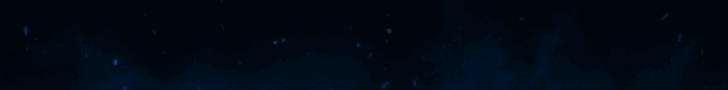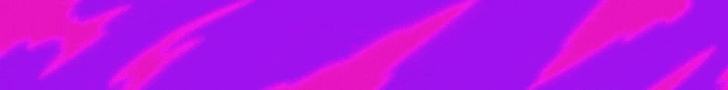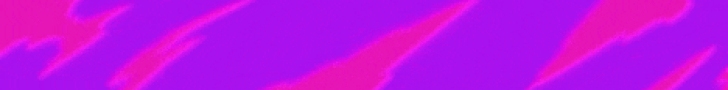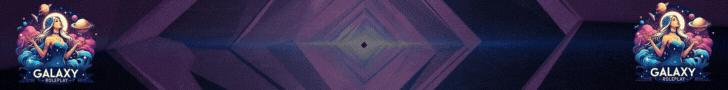kullandığın script esx_customui normalde internette bulunmuyor diye biliyorum elinde olması güzel bir şans. Yerini değiştirmek için esx_customui dosyana gir ordan html e gir ve style.css yi notepad++ ile aç
5.satırda şu kod dizinini bul :
position: absolute;
left: 350px; /* Default: 350px */
bottom: 20px; /* Default: 20px */
left: 18.2%; /* (18.2% Right Side of Map) | (82.0% Right Side of Screen) | (2.7% Above Map) */
bottom: 1.85; /* (1.85% Default-Fix for all 16:9 resolutions) | (21.0% Above Map) */
}
bunun şöyle değiştir
position: absolute;
left: 350px; /* Default: 350px */
bottom: 800px; /* Default: 20px */
left: 82.0%; /* (18.2% Right Side of Map) | (82.0% Right Side of Screen) | (2.7% Above Map) */
bottom: 1.85; /* (1.85% Default-Fix for all 16:9 resolutions) | (21.0% Above Map) */
}
sağ üste taşınmış olucaktır, ben de aynı yere taşımıştım sunucumda ama emin ol hoş durmuyor yine de sen bilirsin, bu arada eğer daha da yükseltmek istersen veya alçaltmak şu dizini
" bottom: 800px; /* Default: 20px "
editleyerek ayarlayabilirsin, bottom yazan kısım yükseklik oluyor.