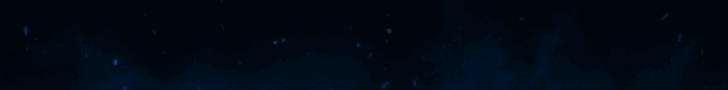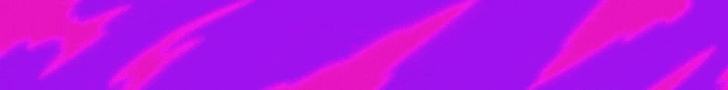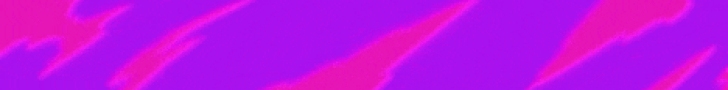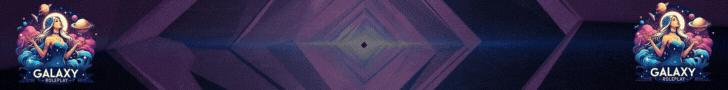Foruma hoş geldin, Ziyaretçi
Forum içeriğine ve tüm hizmetlerimize erişim sağlamak için foruma kayıt olmalı ya da giriş yapmalısınız. Foruma üye olmak tamamen ücretsizdir.
Türkiye'nin İlk ve tek FiveM forum adresi
Forum adresimize hoş geldin FiveMTürk olarak amacımız siz değerli kullanıcılarımıza en aktif fikir ve paylaşım platformu sunmak bir yana en güvenilir şekilde alışveriş yapabileceğiniz bir platform sunmaktır.Paylaşım Görüntülü Konuşma & FaceTime
- Konbuyu başlatan Awyuun
- Başlangıç tarihi
- Cevaplar 106
- Görüntüleme 16K
-
- Etiketler
- ccript fivem fivem facetime
Forumdan daha fazla yararlanmak için giriş yapın yada üye olun!
Forumdan daha fazla yararlanmak için giriş yapın veya kayıt olun!